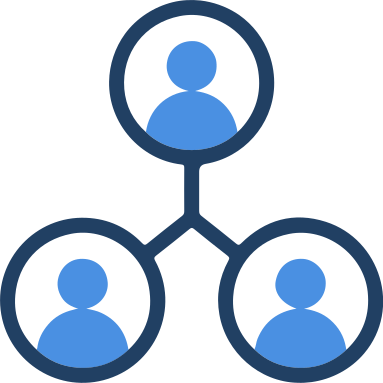
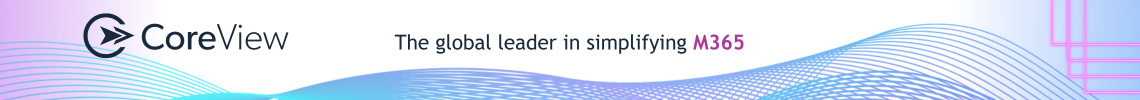
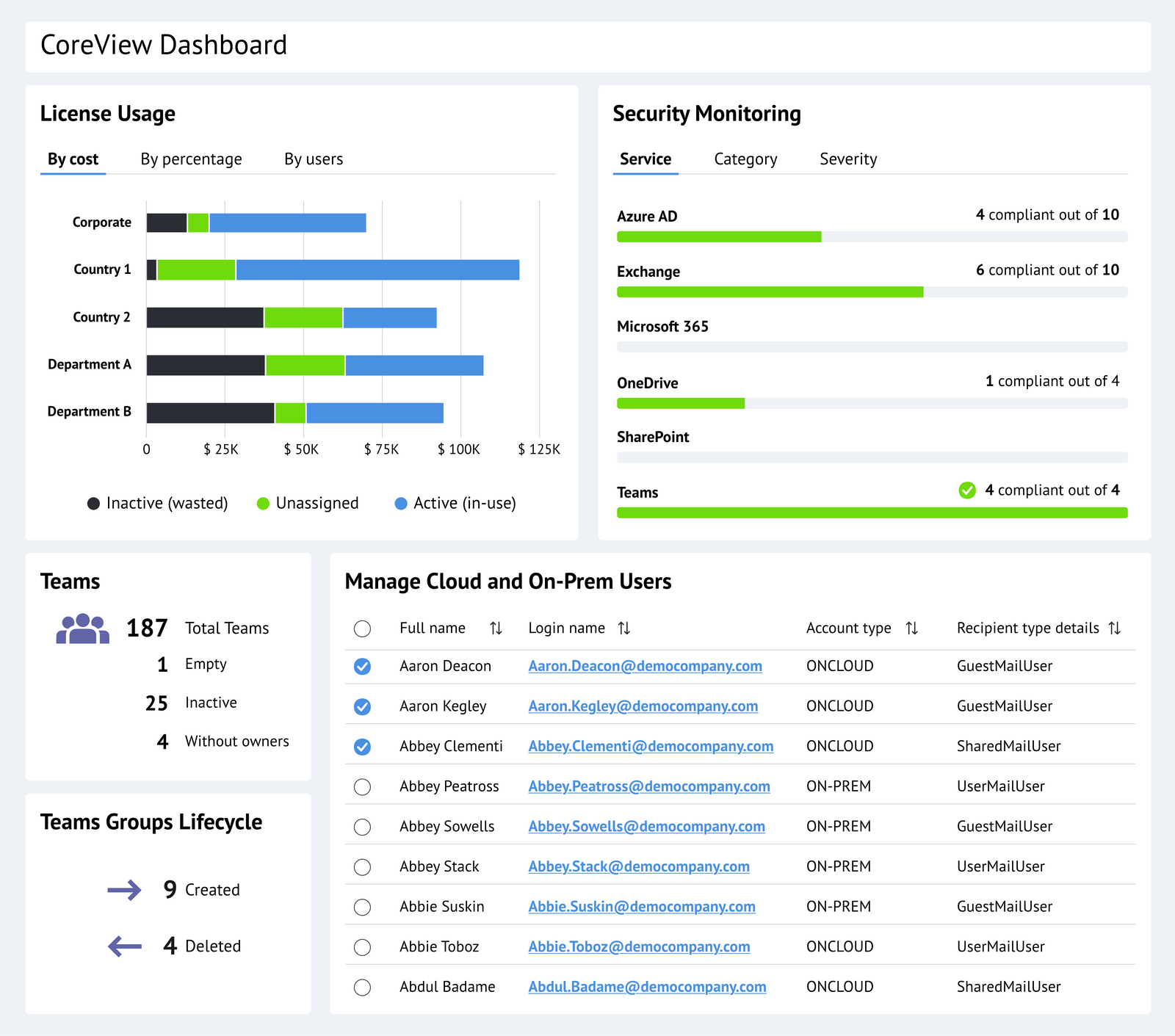
CoreSuite acts as a layer between IT administrators and Microsoft 365. We provide a single admin interface that unlocks enormous value.
We start by importing every scrap of siloed data from your M365 tenant, organizing it, and keeping it up to date. Our Hybrid connector can pull in on-premises data as well. Now everything is in one place.
CoreSuite complements all the admin centers. This gives IT teams the power to manage M365 with more efficiency, more control, and more security.
CoreSuite’s RBAC gives you the ability to create custom roles with a simple check-mark system. Grant individual or group permissions with an easy interface.
We also call it Functional Access Control because admins can delegate permissions based on the function being delegated. This allows IT to delegate some IT tasks to non-IT users:
These permissions are also used to limit what parts of CoreSuite a delegated user can see. If they’re only administering Microsoft Teams, just give them the Microsoft Teams reports they need and nothing else. This prevents users from asking for permissions that are “grayed out.” As far as they know, they don't exist.
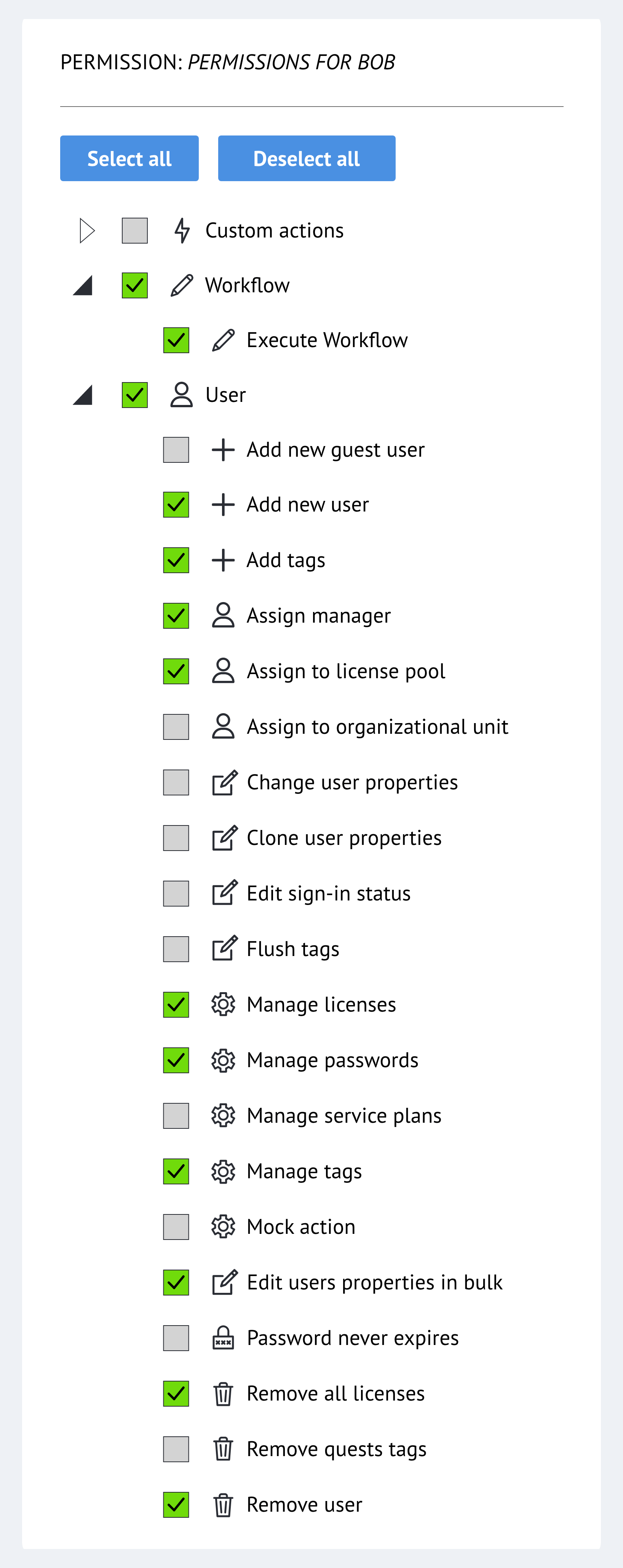
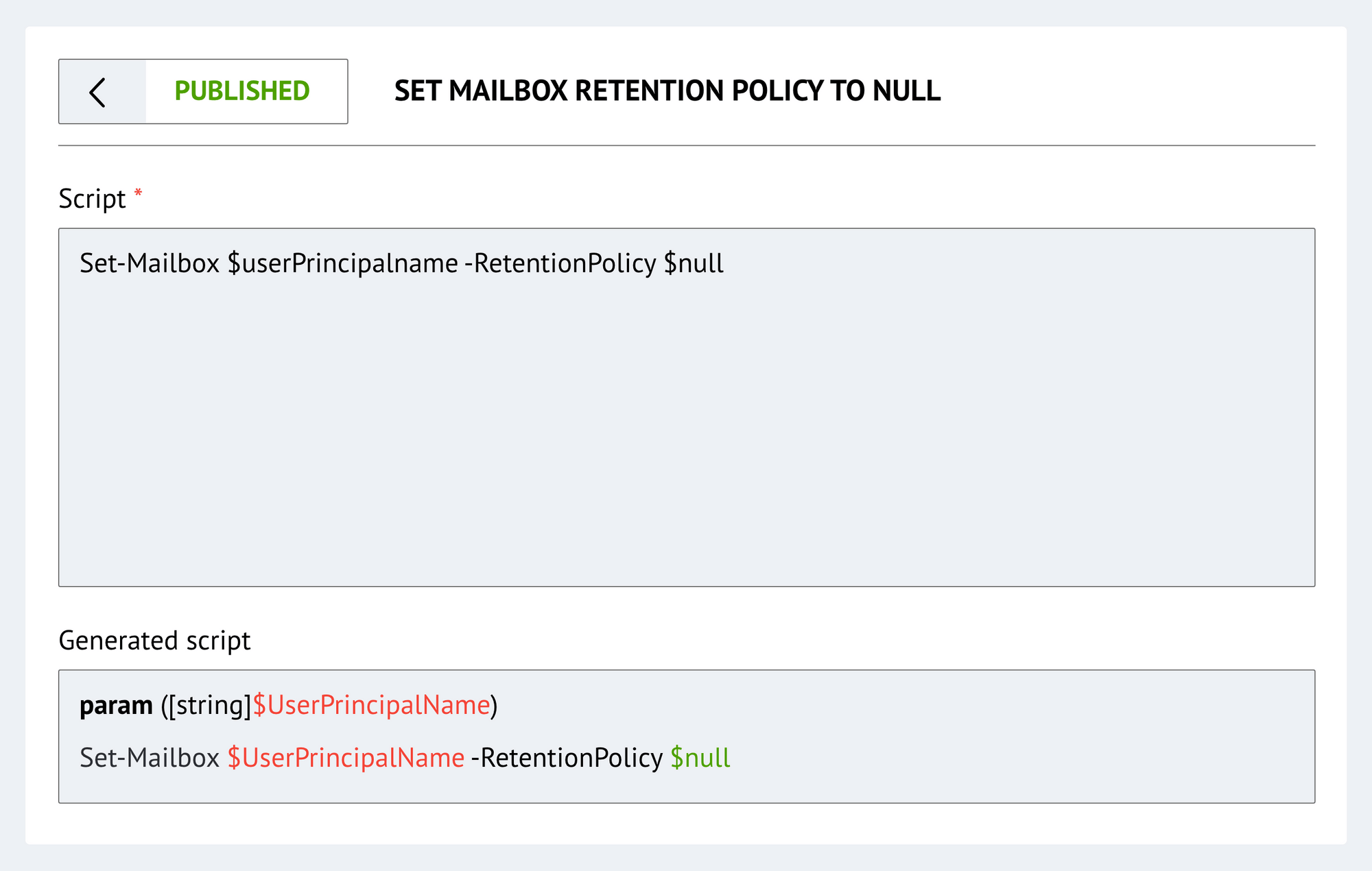
While CoreSuite has hundreds of built-in management actions, there’s always room for more. With Custom Actions, build your own actions using PowerShell scripts you may already be using.
Once a Custom Action is approved, it’s available to be run by anyone who has access. Custom Actions can also be included in workflows so if there’s a special function or lookup that needs to run, just create a Custom Action and include it in the workflow.
Best of all, anyone can be granted access to run approved Custom Actions - without worrying about the vulnerabilities of PowerShell or needing to grant full Global admin rights.
CoreSuite’s workflow engine allows teams to combine multiple tasks into a single click. Manual checklists are boring. CoreSuite lets you build an automatic workflow that’s faster and never makes mistakes.
Need to deprovision a user? A simple workflow runs that:
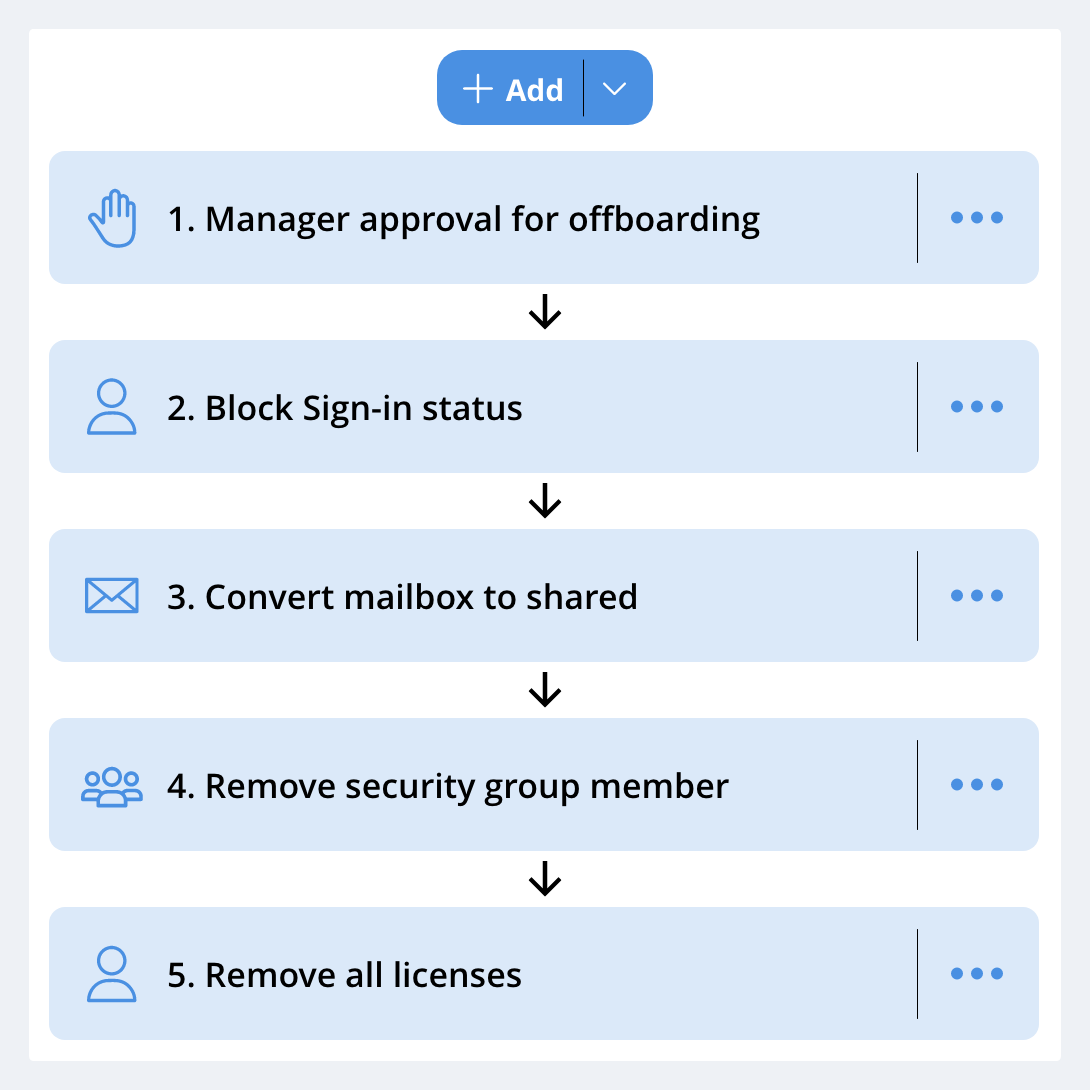
With CoreView’s Hybrid Agent, CoreSuite connects directly to your on-prem Active Directory allowing you to manage both synchronized and cloud-only objects, taking the guesswork out of where to make updates and smoothing the transition from on-prem to Office 365 / Microsoft 365.
Virtual Tenants let you segment your tenant by any criteria available (department, location, group membership, business unit, etc.). Users can only see and manage objects within their Virtual Tenant; combined with our powerful Perfect Permissions which allows you to create granular role-based access controls this allows local admins exactly the access they need to do their job, and nothing more.
With 100s of native reports at a click of a button - forget about the days of exporting data from multiple M365 admin centers, combining the data in Excel, and then writing fiddly, fragile PowerShell scripts to make required updates.
With CoreSuite you can now generate reports across users, groups, Microsoft Teams, Exchange, OneDrive, licensing, and more.
Yes! The CoreSuite integration with ServiceNow allows an entirely new way to manage your Microsoft 365. This 2-way integration allows you to create or update ServiceNow incidents from a CoreSuite Workflow. Or, call a CoreSuite workflow from a ServiceNow incident…meaning you can make updates in Microsoft 365 without ever leaving the ServiceNow interface.
For basic license optimization, we leverage multiple sources to see if a license is active, making it easy to identify and address any licensing issues.
Once those I’s are dotted and t’s are crossed you will be introduced to our all-star customer success team. Most customers find they are re-capturing licenses and identifying risks within two weeks. Or, if you complete a health check before purchase, you can get rolling on making improvements immediately. Now that’s Microsoft 365 under control!
CoreSuite provides several native reports for Microsoft Teams. But if you want next-level reporting to dig into Microsoft Teams Phone features like call plans and PSTN – the Microsoft Teams Phone Connector is for you. The Microsoft Teams Phone Connector gives you additional data on call and meeting quality. But also, on how telephony features are being used within your organization.s